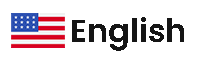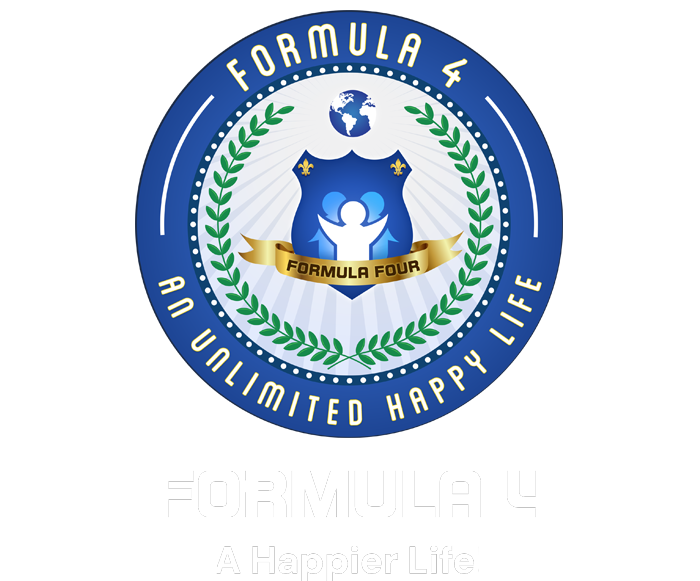

Unlock Exclusive Podcast Content
Sign up as a Free Bronze Member today to view Podcast Content
Join our community to gain access to the latest episodes of our podcast series featuring insightful discussions.
How to Add Formula 4 to your Homescreen
For iOS (iPhone/iPad):
- Tap the Share icon at the bottom of the screen.
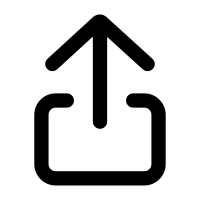
- Scroll down and select "Add to Home Screen."
- Customize the name for the shortcut if necessary.
- Tap "Add" to add the shortcut to your home screen.
For Android:
- Tap the three-dot menu icon usually located in the upper-right corner of the screen.
- Select "Add to Home screen" or a similar option.
- Customize the name for the shortcut if prompted.
- Tap "Add" or "Save" to add the shortcut to your home screen.
Now, you should see a shortcut on your home screen for quick access to the website.
Let Your Love Set You Free
Lorem ipsum dolor sit amet, consectetur adipiscing elit. Integer adipiscing erat eget risus sollicitudin pellentesque et non erat.
Please Login First
Por favor inicie sesión primero