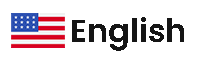How to Add Formula 4 to your Homescreen
For iOS (iPhone/iPad):
- Tap the Share icon at the bottom of the screen.
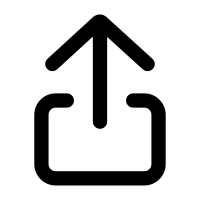
- Scroll down and select "Add to Home Screen."
- Customize the name for the shortcut if necessary.
- Tap "Add" to add the shortcut to your home screen.
For Android:
- Tap the three-dot menu icon usually located in the upper-right corner of the screen.
- Select "Add to Home screen" or a similar option.
- Customize the name for the shortcut if prompted.
- Tap "Add" or "Save" to add the shortcut to your home screen.
Now, you should see a shortcut on your home screen for quick access to the website.